Table of Contents
In the realm of e-commerce, ChatGPT has become an essential instrument. Thus, what practical uses for the app can retailers make of it? This post will explain how to utilize the tool and write effective ChatGPT prompts that will help you achieve your goals.
Contents:
- What are the applications of ChatGPT in e-commerce?
- Which version of ChatGPT ought to you use?
- What does ChatGPT’s prompt mean?
- What qualities make a ChatGPT prompt good?
- How can one create an effective ChatGPT prompt?
- How can you use “Custom instructions” to provide ChatGPT prompts with even more context?
- What are the applications of ChatGPT in e-commerce?
Students who want to finish their assignments fast are no longer the only ones who use ChatGPT. This artificial intelligence (AI) application can assist you in a variety of e-commerce jobs. This is a broad summary of what is feasible:
- Make summaries, for example, to make product texts shorter.
- Make translations (for instance, to make a website more international).
- Produce content for social media and other online marketing platforms.
- Create strategies, such as those for product marketing.
- Brainstorming (for marketing campaigns, for example)
- Improve client service (by making email templates, for example).
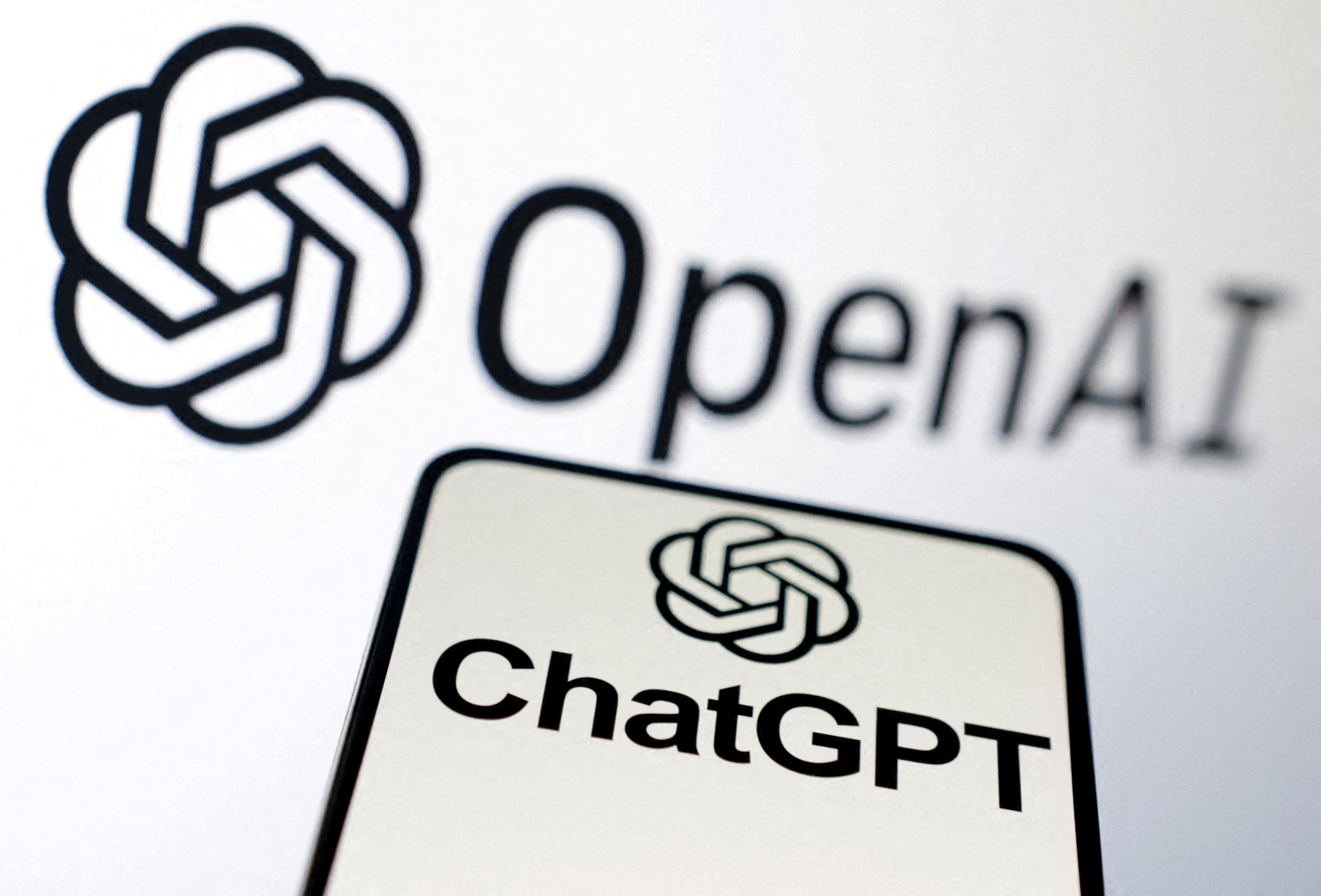
image credit goes to reuters.com
Certain straightforward jobs can be completed with little to no prior knowledge, but for more complex tasks, a good prompt is required to produce a useful outcome. Since this can affect the quality of the findings, let’s first look at the various versions of ChatGPT before moving on to the prompt creation advice.
Which version of ChatGPT ought to you use?
GPT-3.5 is the ChatGPT free version. The monthly cost of upgrading to GPT-4 is $20. The account can only be used by one individual, and credit card payments are the only method accepted.
You can easily complete tasks like research and content creation with the free edition, which is perfect for starting started. But the outcomes might not be as good as they would be in the premium edition.
Aside from quality, another benefit of GPT-4 is the DALL-E feature, which uses text inputs to generate AI-generated graphics. Additional helpful plug-ins like VoxScript, which reads webpages, AskYourPDF, which assesses PDFs, and Visla, which creates text-based films, are also available in the premium edition.
The free version (GPT-3.5) can be sufficient for you, depending on your intended use cases; however, the commercial version (GPT-4) might potentially be worth the money.
What does ChatGPT’s prompt mean?
A task that you assign to ChatGPT is called a prompt. Text input for the task is made in the chat window. Crafting a strong prompt is crucial since it will determine the caliber of the output, which you will also receive in text format.
When crafting prompts, sometimes referred to as “prompting,” there are many fundamental guidelines to bear in mind:
What qualities make a ChatGPT prompt good?
The following fundamental advice will help you create a ChatGPT prompt that will provide the required outcomes:
Employ concise language: Using long or intricate sentences won’t help you achieve your objectives. Note that ChatGPT can only speak English at the moment, thus any other language you enter (like German), will cause translations between your input and output. With complicated sentence constructions, a lot is lost. Use terminology that is as plain as possible, even if you are speaking to the application in English.
Assign a precise task:Always make sure your query or task is clear. What you specifically want out of ChatGPT must be known to it.
Pose inquiries:Even with a well-written prompt, you won’t always obtain the intended outcome right away (particularly in the free edition). Make targeted inquiries and encourage the software’s machine learning. Sometimes more than one question or set of instructions is required, so keep trying!
Give context: By giving background information, you can give your assignment some significant context. Give specifics about your firm or your target group, for instance.
Give instances:Give ChatGPT one or more samples to assist it learn the proper course for the response. This technique is known as “zero-shot, one-shot, and few-shot prompting” in technical speak. Put differently, these are questions where you can provide one, multiple, or no examples.
Describe the outcome you want to achieve:Make it apparent what shape you want the outcome to take. Give ChatGPT instructions on the appropriate length, format, and tone for the text, for instance.

image credit goes to cw.com.tw
How can one create an effective ChatGPT prompt?
Here’s an illustration of how you can achieve your goals with a few straightforward prompts:
“Create a product description for laptop XYZ,” is how the task is described.
Give an overview:
“Those in the target group are employed individuals aged 20 to 50 who prioritise the following three requirements:…”
Give some background:
“In the field of business electronics, our company specializes in…
Describe the desired outcome as follows:
“The maximum character count for the product description is 600, including spaces.”
There are many techniques and models for crafting effective prompts, though you could use the aforementioned examples as a kind of template.
A true science has developed around the subject of “prompt engineering” (i.e., how an artificial intelligence is given a task or prompt) since ChatGPT was made available to the general public. Because your needs for ChatGPT are so intricate, there are a ton of online seminars available if you’d like to learn more about the subject.
How can you use “Custom instructions” to provide ChatGPT prompts with even more context?
Because context is crucial for successful outcomes, ChatGPT offers the ability to permanently store background data through the use of the “Custom instructions” feature. The information that ChatGPT uses as a foundation for each new prompt is composed of customized instructions. In this manner, you can avoid having to enter this data each time you create a new prompt.
How to set up personalized instructions in ChatGPT
- Depending on how you see it, click your username at the bottom left of the screen. A tiny pop-up menu appears. Select “Custom instructions” from there.
- Enter the background information in the upper field and any technical details (text length, tone, etc.) that you believe are pertinent in the lower field of the Custom instructions menu.
- Save the data by selecting the “Save” option. These are now kept indefinitely and affect each new prompt you generate.
- For recurring tasks, such as creating regular mailings for the same online shop and target group, the custom instructions are especially useful since they are permanently stored.
You can only save customized instructions once in the GPT-3.5 free version. All you have to do to modify these from task to task is to store your instructions in a different document and enter them by hand into the fields each time they need to be adjusted.
You can only store custom instructions once, even in the premium version (GPT-4), but you can look into plug-ins that allow you to permanently store multiple profiles.
In conclusion, much is achievable, but it demands consistency.
You have a ton of options with ChatGPT to finish tasks quickly. It takes a certain level of experience to avoid getting lost in the maze of choices. Learn how to use the tool and experiment with different approaches until you achieve the desired outcomes.
Furthermore, OpenAI is constantly and quickly developing ChatGPT as a “living” tool. In order to ensure that you don’t overlook any new features, it is wise to periodically review the release notes.
Extra advice: Would you like to use ChatGPT to respond to the numerous customer reviews your online store gets? While it is feasible, this can be very laborious.In certain cases, specialized AI tools are more suited for tasks like this one. With Trusted Shops’ Smart Review Assistant, crafting original and relevant responses to customer feedback is just a click away .



